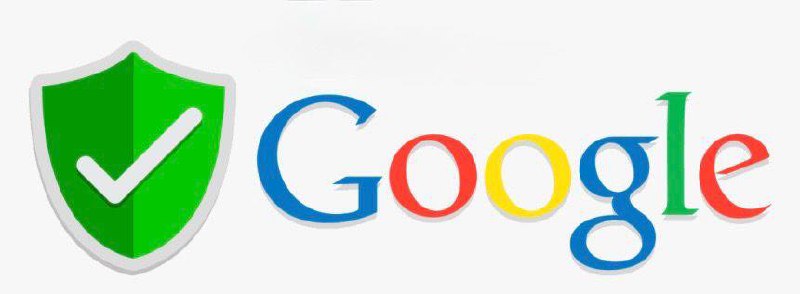Navigating the world of Customer Relationship Management (CRM) can be daunting for small businesses, yet selecting the right solution is paramount for growth and efficiency. A robust CRM system not only helps in managing customer interactions but also streamlines processes, enhances productivity, and drives revenue.
With a myriad of options available, it’s crucial to identify a CRM that aligns with your business needs, budget, and scalability requirements. This article delves into the top CRM solutions tailored for small businesses, offering insights into their features, benefits, and potential drawbacks.
Whether you’re a startup or an established small enterprise, finding the perfect CRM can significantly impact your business’s success.
Top CRM Solutions for Small Businesses
When it comes to CRM (Customer Relationship Management) solutions, small businesses have a variety of options to choose from. These tools are essential for managing customer interactions, streamlining sales processes, and improving overall business efficiency.
In this section, we will explore some of the best CRM solutions tailored specifically for small businesses, highlighting their key features and benefits.
1. HubSpot CRM
HubSpot CRM is a powerful and free solution that offers a comprehensive suite of tools for small businesses. It includes features such as contact management, email tracking, and a sales automation platform.
One of the standout features of HubSpot CRM is its user-friendly interface, which makes it easy for small business owners to navigate and utilize without extensive technical knowledge.
Additionally, HubSpot offers premium features like marketing automation and customer service tools, which can be added as needed to scale with the business.
2. Salesforce Essentials
Salesforce Essentials is a scalable and intuitive CRM solution designed specifically for small businesses. It offers essential features such as lead management, sales forecasting, and customer service tools.
One of the key advantages of Salesforce Essentials is its integration capabilities with other Salesforce products, allowing for seamless data synchronization and a more comprehensive business management system. The platform also provides real-time analytics and reporting, enabling small business owners to make data-driven decisions.
3. Zoho CRM
Zoho CRM is a flexible and affordable CRM solution that caters to the needs of small businesses. It offers a wide range of features, including contact management, lead tracking, and marketing automation. Zoho CRM is known for its customizability, allowing users to tailor the platform to their specific business requirements.
The platform also provides integration options with other Zoho apps and third-party tools, making it a versatile choice for small businesses looking to streamline their operations.
| CRM Solution | Key Features | Price |
|---|---|---|
| HubSpot CRM | Contact management, email tracking, sales automation | Free (premium features available) |
| Salesforce Essentials | Lead management, sales forecasting, customer service tools | Starting at $25/user/month |
| Zoho CRM | Contact management, lead tracking, marketing automation | Starting at $12/user/month |
Who is the no. 1 CRM provider?
Salesforce is widely recognized as the No. 1 Customer Relationship Management (CRM) provider globally. According to numerous industry reports and market analyses, Salesforce has consistently held the top position in the CRM market for several years.
The company’s success can be attributed to its comprehensive suite of CRM solutions, robust features, and a strong ecosystem of integrations and third-party applications. Salesforce offers a wide range of products tailored to different business needs, including sales, service, marketing, and commerce, making it a versatile and powerful choice for businesses of all sizes.
Key Features of Salesforce CRM
Salesforce CRM stands out due to its advanced and user-friendly features. Here are some of the key features that make Salesforce the leading CRM provider:
- Sales Cloud: This module helps sales teams manage their pipelines, track leads, and close deals more efficiently. It includes tools for forecasting, reporting, and collaboration.
- Service Cloud: Designed to enhance customer service, this module offers a platform for managing support tickets, live chat, and customer self-service portals. It also integrates seamlessly with social media platforms to provide omnichannel support.
- Marketing Cloud: This module helps companies create and manage marketing campaigns across various channels, including email, social media, and mobile. It includes tools for lead scoring, personalized messaging, and analytics.
Customer Success and Satisfaction
Customer satisfaction is a critical metric for CRM providers, and Salesforce has a strong track record in this area. Many businesses report significant improvements in their customer engagement and operational efficiency after implementing Salesforce.
The company’s commitment to customer success is evident through its dedicated support services, regular product updates, and a vast community of users and partners. Here are some factors that contribute to customer satisfaction:
- User-Friendly Interface: Salesforce’s intuitive interface makes it easy for users to navigate and utilize the platform’s features without extensive training.
- Customization and Flexibility: Businesses can tailor Salesforce to their specific needs with custom objects, fields, and workflows. This level of customization ensures that the CRM solution fits the unique requirements of each organization.
- Robust Integration Capabilities: Salesforce integrates with a wide range of third-party tools and applications, allowing businesses to create a seamless and unified technology stack.
Market Leadership and Innovation
Salesforce’s market leadership is not just a result of its current offerings but also its continuous innovation and commitment to staying ahead of industry trends.
The company invests heavily in research and development to introduce new features and technologies that address evolving business needs. Here are some aspects that highlight Salesforce’s market leadership:
- Artificial Intelligence (AI) and Machine Learning: Salesforce’s Einstein AI platform integrates AI and machine learning into its CRM solutions, providing predictive insights and automated workflows to improve customer interactions and business processes.
- Mobile and Cloud-Native Solutions: Salesforce has been at the forefront of mobile and cloud computing, ensuring that its CRM solutions are accessible from anywhere and on any device. This flexibility is crucial for modern, remote, and mobile workforces.
- Partnership Ecosystem: The Salesforce AppExchange is a significant advantage, offering a marketplace of over 6,000 apps and integrations. This ecosystem allows businesses to extend the functionality of Salesforce and integrate it with other critical business tools.
What is the best CRM solution?

The best CRM (Customer Relationship Management) solution is subjective and depends on the specific needs of a business. However, some of the most popular and highly regarded CRMs include Salesforce, HubSpot, and Zoho.
Each offers unique features and benefits that cater to different industries and business sizes. Salesforce is renowned for its comprehensive suite of CRM tools, making it suitable for large enterprises with complex needs.
HubSpot is often praised for its user-friendly interface and integrations, making it ideal for small to medium-sized businesses. Zoho is known for its affordability and flexibility, providing a range of options for businesses of all sizes.
Top Features to Consider in a CRM Solution
When evaluating the best CRM solution, several key features should be considered:
- Customer Data Management: The ability to collect, organize, and analyze customer data is crucial. A good CRM should provide robust tools for data entry, segmentation, and reporting.
- Automation: Automation features can significantly streamline workflows, such as email campaigns, lead scoring, and task management, freeing up time for more strategic activities.
- Integration Capabilities: The CRM should integrate seamlessly with other tools and platforms you use, such as marketing automation, customer service, and e-commerce systems.
How to Choose the Right CRM for Your Business
Selecting the right CRM involves understanding your business’s unique needs and goals:
- Identify Your Business Needs: Determine what you need from a CRM, such as lead management, sales forecasting, or customer service support. This will help narrow down your options.
- Evaluate User Experience: A user-friendly interface is essential for adoption. Consider the ease of use and the learning curve for your team members.
- Consider Scalability: Choose a CRM that can grow with your business. Ensure it offers advanced features and support as your company expands.
Cost and Value Considerations for CRM Solutions
The cost of a CRM can vary widely, and it’s important to assess the value it offers:
- Pricing Models: Understand the pricing structure, whether it’s per user, per month, or based on the number of contacts. Consider any additional fees for advanced features or integrations.
- Return on Investment (ROI): Evaluate the potential ROI by comparing the cost of the CRM with the expected improvements in efficiency, customer satisfaction, and revenue.
- Support and Training: Factor in the cost of support and training. Some CRMs offer comprehensive support, while others may require additional investment in third-party services.
How much does a CRM cost for a small business?

The cost of a Customer Relationship Management (CRM) system for a small business can vary widely depending on several factors such as the features required, the number of users, and the provider chosen. Generally, CRMs for small businesses can range from free to several thousand dollars per year.
Popular providers like Salesforce, HubSpot, and Zoho offer tiered pricing plans that cater to different needs and budgets.
For instance, a basic plan might start at around $15 to $25 per user per month, while more advanced plans with additional features can cost $50 to $100 per user per month or more. Some CRMs offer free versions with limited features, which might be suitable for very small businesses or startups.
Factors Affecting CRM Costs for Small Businesses
The cost of a CRM for a small business is influenced by several key factors:
- Number of Users: Most CRM providers charge on a per-user basis. The more users you have, the higher the total cost will be. For example, a plan that costs $25 per user per month for one user would cost $100 for four users.
- Features and Functionality: Basic CRMs with essential features such as contact management and sales tracking are generally less expensive. Adding advanced features like marketing automation, customer service tools, and analytics can increase the cost significantly.
- Implementation and Ongoing Support: The cost of implementing a CRM and the ongoing support required can also impact the total expense. Some providers offer setup and training services for an additional fee, while others provide these services for free or at a reduced cost.
Cost Comparison of Popular CRM Providers
Understanding the pricing of different CRM providers can help you make an informed decision:
- Salesforce: Offers plans starting at $25 per user per month for the Essentials plan, which includes basic sales and marketing features. The Professional plan starts at $75 per user per month and adds more advanced features like forecasting and workflow automation.
- HubSpot: Provides a free CRM with basic features like contact management and email tracking. The Starter plan starts at $50 per user per month and includes sales and marketing tools, while the Professional plan costs $800 per month and offers a comprehensive suite of features.
- Zoho: Offers the CRM Plus plan starting at $30 per user per month, which includes core CRM features along with collaboration tools. The Enterprise plan starts at $60 per user per month and adds advanced analytics and customization options.
Hidden Costs to Consider When Choosing a CRM
While the monthly subscription fee is the primary cost, there are other expenses to be aware of:
- Training and Onboarding: The cost of training employees to use the CRM effectively can add up, especially if you choose a provider that charges for these services. Some providers offer free or discounted training and onboarding.
- Data Migration: If you are switching from another system, the cost of migrating your existing data to the new CRM can be significant. Some CRMs offer data migration services for an additional fee.
- Customization and Integration: Customizing the CRM to fit your specific business needs or integrating it with other tools you use can incur additional costs. These services are often provided by third-party developers or the CRM provider itself.
Is there a free CRM for small businesses?
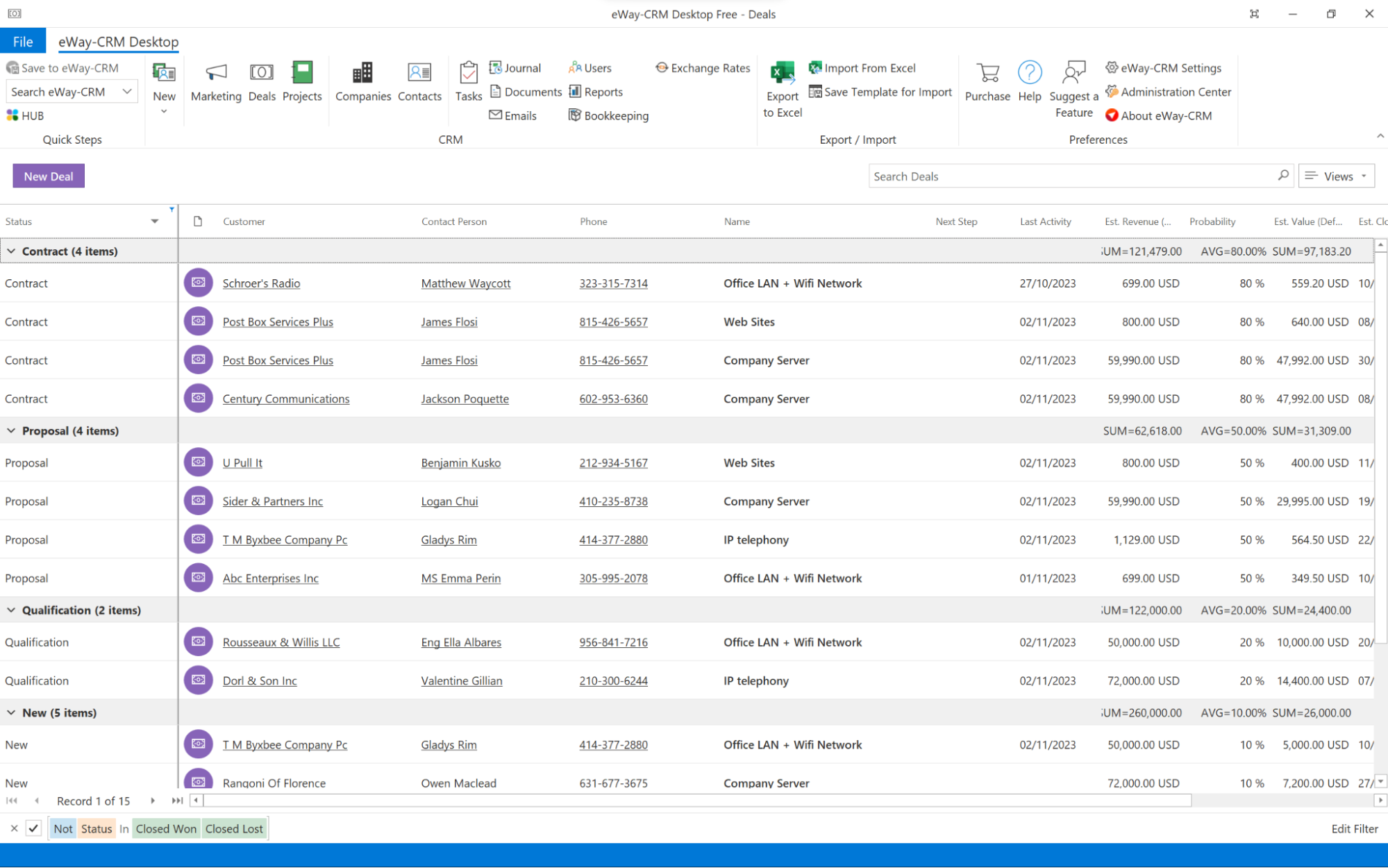
Yes, there are several free CRM (Customer Relationship Management) solutions available for small businesses. These platforms offer essential features that can help manage customer interactions, track sales, and improve customer service without the need for a paid subscription.
Some popular free CRMs include HubSpot CRM, Zoho CRM Free Edition, and Pipedrive. Each of these platforms provides a robust set of tools to help small businesses streamline their operations and grow their customer base.
HubSpot CRM: A Comprehensive Free Option
HubSpot CRM is one of the most well-known free CRM platforms. It offers a comprehensive set of features that are particularly useful for small businesses. Some of the key features include:
- Contact Management: Keep all your customer data in one place, including contact information, communication history, and more.
- Activity Tracking: Automatically track emails, calls, and meetings to ensure no interaction is missed.
- Deal Management: Organize and track your sales pipeline, from lead to close, with detailed deal stages and progress tracking.
Zoho CRM Free Edition: Essential Tools for Small Teams
Zoho CRM Free Edition is another popular choice for small businesses. It provides a range of essential CRM tools that can significantly boost productivity. The main features include:
- Contact Management: Manage and organize your customer contacts with customizable fields and tags.
- Task Management: Set reminders and track tasks to stay organized and meet deadlines.
- Sales Funnel: Visualize and manage your sales pipeline with a user-friendly interface and detailed analytics.
Pipedrive: Free CRM for Sales Teams
Pipedrive is a free CRM designed specifically for sales teams. It offers a range of features that are particularly useful for managing sales processes and improving efficiency. Key features include:
- Pipeline Management: Track deals through the sales pipeline with a visual layout and drag-and-drop functionality.
- Activity Streams: Stay updated on all customer interactions and activities, ensuring nothing falls through the cracks.
- Customizable Fields: Tailor the CRM to your specific needs with custom fields and deal stages.
Frequently Asked Questions
What are the key features to look for in the best CRM solutions for small businesses?
When selecting a CRM for small businesses, key features include contact management, sales tracking, customer service tools, marketing automation, and reporting capabilities. Scalability and ease of use are also crucial to ensure the solution grows with your business and is user-friendly for all team members.
How can a CRM solution help a small business improve customer relationships?
A CRM solution helps small businesses by centralizing customer data, tracking interactions, and providing insights for personalized engagement. This enhances communication, streamlines customer service, and enables targeted marketing efforts, leading to better customer satisfaction and loyalty over time.
What are the cost considerations when choosing a CRM for a small business?
Cost considerations include monthly or annual subscription fees, setup costs, user licenses, and additional fees for advanced features. Small businesses should also consider the return on investment (ROI) in terms of increased efficiency, better customer retention, and higher sales conversion rates.
Can a CRM solution integrate with other business tools and platforms?
Yes, most modern CRM solutions offer integrations with a variety of business tools and platforms, including email, marketing automation, e-commerce, and accounting software. These integrations ensure seamless data flow and enhance overall business efficiency and productivity.