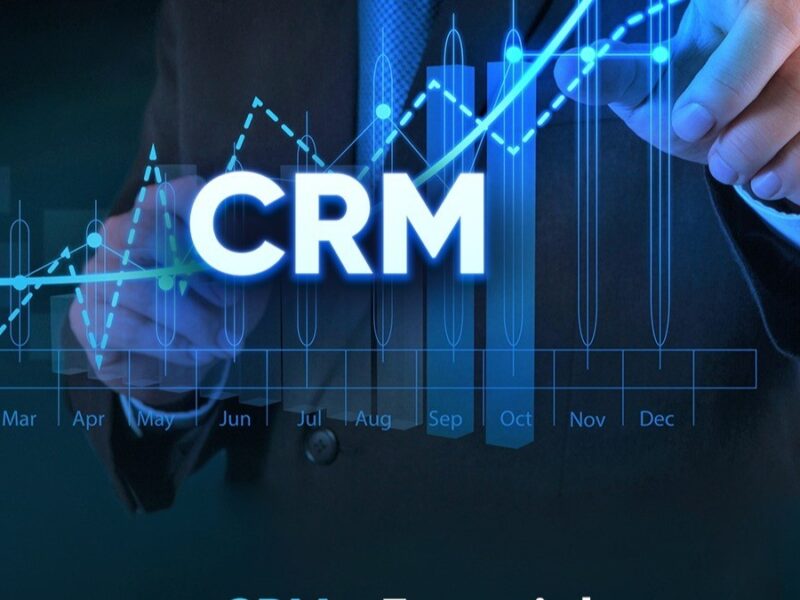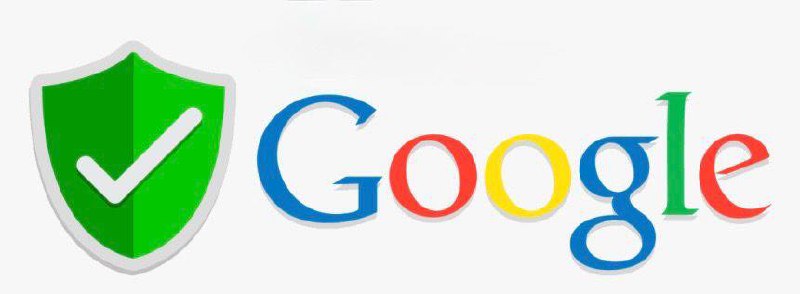Customer Relationship Management (CRM) automation stands as a beacon of efficiency in today’s fast-paced business environment. By streamlining repetitive tasks, enhancing data accuracy, and providing real-time insights, CRM automation tools empower businesses to focus on what truly matters: building and nurturing customer relationships.
This technology not only reduces the burden on sales and marketing teams but also ensures that every customer interaction is personalized and effective. In this article, we will explore how CRM automation can revolutionize your workflow, from lead management to customer service, and everything in between.
How CRM Automation Enhances Your Workflow
CRM automation is a powerful tool that transforms the way businesses manage their customer relationships. By automating routine and repetitive tasks, CRM systems allow teams to focus on more strategic activities, improving overall efficiency and customer satisfaction.
This section explores the key benefits of CRM automation and how it can significantly enhance your workflow.
Automating Lead Management
Lead management is a critical component of any sales process. CRM automation can streamline lead capture, scoring, and nurturing, ensuring that high-quality leads are promptly routed to the appropriate sales team members.
Automated workflows can also trigger specific actions based on lead behavior, such as sending follow-up emails, scheduling meetings, and updating lead status, thereby reducing the risk of losing potential customers.
Enhancing Customer Service
Effective customer service is essential for building and maintaining strong customer relationships. CRM automation can improve customer service by automating ticket routing, response handling, and issue resolution.
For example, automated workflows can assign tickets to the most suitable support agent, send automated responses to common inquiries, and track the status of each ticket. This not only speeds up the resolution process but also ensures that customers receive consistent and timely support.
Improving Sales Forecasting
Accurate sales forecasting is crucial for making informed business decisions. CRM automation can significantly enhance sales forecasting by automating data collection, analysis, and reporting. Automated workflows can gather real-time data from various sources, such as sales activities, customer interactions, and market trends.
This data can then be used to generate accurate forecasts, identify sales opportunities, and adjust strategies accordingly.
| Benefit | Description |
|---|---|
| Efficiency Gain | Automated workflows reduce manual tasks, allowing teams to focus on high-value activities. |
| Improved Accuracy | Automated data entry and processing minimize errors and ensure data integrity. |
| Enhanced Customer Experience | Personalized and timely interactions improve customer satisfaction and loyalty. |
How does workflow automation help CRM?
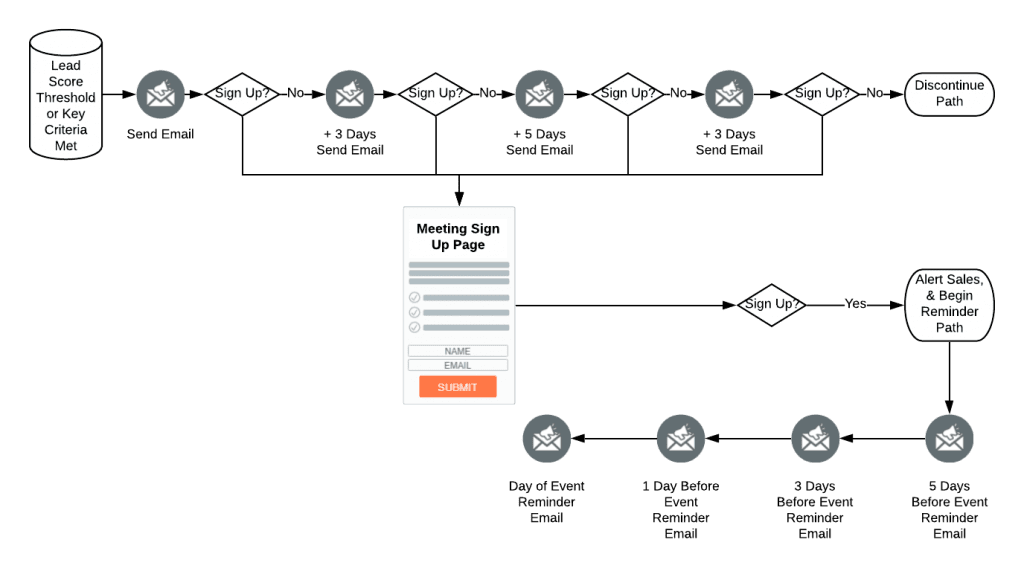
Workflow automation plays a significant role in enhancing the efficiency and effectiveness of Customer Relationship Management (CRM) systems.
By automating repetitive tasks, businesses can reduce human errors, save time, and ensure that customer interactions are handled more smoothly and professionally. Here are some key ways in which workflow automation helps CRM:
Enhanced Customer Service and Response Times
Automated workflows can significantly improve customer service by ensuring that customer inquiries and issues are addressed promptly and efficiently.
When a customer reaches out, the CRM system can automatically route their request to the appropriate department or team member, reducing response times and ensuring that no inquiries fall through the cracks. This not only enhances customer satisfaction but also helps in building stronger customer relationships.
- Automatic ticket routing to the right department or team member.
- Real-time notifications for new customer inquiries or issues.
- Predefined response templates to ensure consistent and professional communication.
Streamlined Sales Processes
Workflow automation can streamline sales processes by automating tasks such as lead scoring, follow-up activities, and deal tracking.
This helps sales teams focus on high-priority leads and close deals more effectively. Automated workflows can also generate reports and insights, providing valuable data to sales managers for better decision-making.
- Automated lead scoring based on predefined criteria.
- Scheduled follow-up tasks and reminders for sales representatives.
- Automatic updates to deal stages and progress tracking.
Improved Data Management and Accuracy
Accurate and up-to-date customer data is crucial for effective CRM. Workflow automation can help maintain data integrity by automating data entry and updates, reducing the risk of human errors.
This ensures that customer information is accurate and consistent across all channels and departments, enabling better decision-making and personalized customer interactions.
- Automated data entry and updates from various sources.
- Data validation and cleansing to ensure accuracy and consistency.
- Centralized data storage for easy access and analysis.
What is CRM process automation?
CRM process automation refers to the integration of automated tools and technologies within a Customer Relationship Management (CRM) system to streamline and optimize various customer-related processes.
This automation helps businesses manage customer interactions, sales cycles, marketing campaigns, and customer service more efficiently. By automating repetitive tasks, CRM process automation reduces manual effort, minimizes errors, and ensures that customer data is accurate and up-to-date.
This leads to improved customer experiences, enhanced productivity, and better decision-making capabilities for the organization.
Benefits of CRM Process Automation
CRM process automation offers several benefits that can significantly impact a business’s operations and customer satisfaction:
- Increased Efficiency: Automation reduces the time and effort required to manage routine tasks, such as data entry, lead tracking, and customer follow-ups. This allows employees to focus on more strategic activities that drive business growth.
- Enhanced Accuracy: Automated processes minimize the risk of human errors, ensuring that customer data is consistent and reliable. This accuracy is crucial for maintaining a positive customer experience and making informed business decisions.
- Improved Customer Experience: Automation can help businesses respond to customer inquiries and issues more quickly and effectively. This leads to higher customer satisfaction and loyalty, as customers feel valued and their needs are promptly addressed.
Common CRM Processes That Can Be Automated
Several key processes within a CRM system can benefit from automation:
- Sales Pipeline Management: Automating the sales pipeline can help track leads, manage opportunities, and forecast sales more accurately. This includes automated follow-up emails, lead scoring, and pipeline stages updates.
- Customer Onboarding: Automating the onboarding process ensures that new customers receive the necessary information and support quickly and consistently. This can include welcome emails, onboarding checklists, and automated training modules.
- Marketing Campaigns: Automation can help manage and execute marketing campaigns more efficiently. This includes automated email marketing, lead nurturing sequences, and social media scheduling.
Implementing CRM Process Automation
Successfully implementing CRM process automation involves several key steps:
- Identify Key Processes: Begin by identifying the processes that would benefit most from automation, such as lead management, customer service, and marketing activities.
- Select the Right Tools: Choose CRM software and automation tools that align with your business needs and integrate seamlessly with your existing systems.
- Train Your Team: Provide comprehensive training for your team to ensure they can effectively use the automated tools and understand the new workflows.
How to create CRM workflow?

Creating a CRM workflow involves a structured approach to automate and streamline customer relationship management processes. Here are the detailed steps to create an effective CRM workflow:
1. Define Your Goals and Objectives: Start by identifying what you want to achieve with your CRM workflow. This could include improving customer engagement, automating lead nurturing, or enhancing customer support. Clearly define your goals to ensure your workflow is aligned with your business needs.
2. Map Out the Workflow Process: Visualize the entire workflow from start to finish. Identify the key steps and the stakeholders involved. Use a workflow diagram to map out each stage, making it easier to understand and communicate the process to your team.
3. Choose the Right CRM Platform: Select a CRM platform that supports your workflow requirements. Popular options include Salesforce, HubSpot, and Zoho CRM. Ensure the platform you choose has the necessary features for automation, reporting, and integration with other tools.
4. Configure the Workflow: Set up the workflow within your CRM platform. This involves creating triggers, actions, and conditions. For example, you can set up an automated email to be sent when a lead reaches a specific stage in the sales funnel.
5. Test the Workflow: Before going live, test the workflow to ensure it functions as intended. Identify and fix any issues to avoid disruptions in your customer management processes.
6. Train Your Team: Provide training to your team on how to use the new CRM workflow. Ensure they understand the benefits and the steps involved. Regular training sessions can help improve adoption and optimize the workflow over time.
7. Monitor and Optimize: Continuously monitor the performance of your CRM workflow. Use metrics and analytics to track key performance indicators (KPIs) and identify areas for improvement. Regular optimization can help you achieve better results and enhance customer satisfaction.
Step-by-Step Guide to Setting Up a CRM Workflow
To set up a CRM workflow, follow these steps:
- Identify Key Stages: Break down your customer journey into distinct stages. For example, lead capture, lead nurturing, sales, and post-sale support.
- Create Triggers and Actions: Define the events that will trigger actions in your workflow. For instance, a new lead form submission can trigger an automated email response.
- Integrate with Other Tools: Connect your CRM with other tools like marketing automation platforms, social media, and analytics tools to enhance functionality and data flow.
Best Practices for CRM Workflow Automation
To ensure your CRM workflow is effective, consider these best practices:
- Keep It Simple: Avoid overcomplicating your workflow. Focus on the most critical steps and actions to maintain clarity and efficiency.
- Use Conditional Logic: Implement conditional logic to handle different scenarios. For example, if a lead shows high engagement, route them to a salesperson; if not, continue nurturing them with automated emails.
- Regularly Review and Update: Periodically review your workflow to ensure it remains relevant and effective. Update it based on feedback and changes in your business processes.
Common Challenges in CRM Workflow Implementation
Be aware of these common challenges when implementing a CRM workflow:
- Data Inconsistency: Ensure data is consistent and accurate across all stages of the workflow. Inconsistent data can lead to incorrect decisions and poor customer experiences.
- User Adoption: Encourage your team to adopt the new workflow. Resistance to change can hinder the effectiveness of your CRM processes.
- Integration Issues: Address any integration issues between your CRM and other systems. Seamless integration is crucial for a smooth workflow and reliable data exchange.
Frequently Asked Questions
What is CRM Automation?
CRM Automation refers to the use of software and tools to automate key processes in Customer Relationship Management. This includes tasks such as data entry, lead management, and customer communication. By automating these processes, businesses can improve efficiency, accuracy, and customer satisfaction, ultimately leading to better business outcomes.
How Does CRM Automation Improve Workflow?
CRM Automation streamlines workflow by automating repetitive tasks, reducing manual errors, and providing real-time data insights. This allows teams to focus on high-value activities such as strategic planning and customer engagement, leading to increased productivity and a more agile business environment.
What Are Some Key Features of CRM Automation?
Key features of CRM Automation include automated lead scoring, workflow triggers, integrated marketing tools, and reporting dashboards. These features help in managing customer interactions more effectively, personalizing communications, and making data-driven decisions to enhance overall business performance.
Can CRM Automation Integrate with Other Business Tools?
Yes, CRM Automation can integrate with a wide range of business tools and platforms, including email marketing systems, social media platforms, and project management tools. This integration ensures seamless data flow across different systems, enabling a more cohesive and efficient workflow, and enhancing collaboration among different departments.