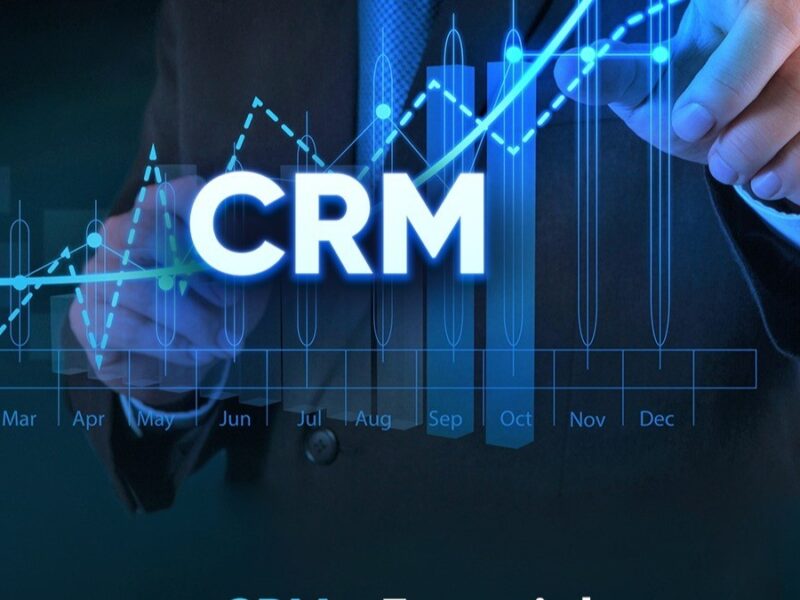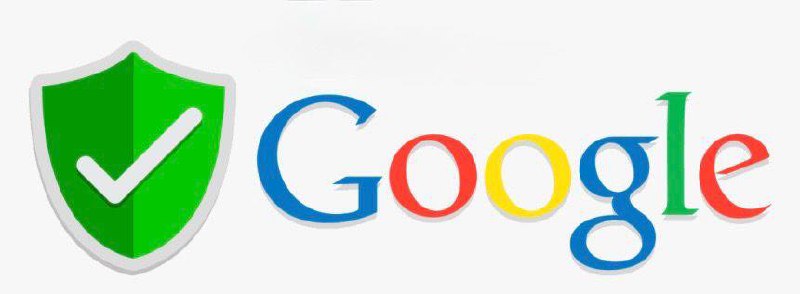In today’s fast-paced business environment, making informed decisions swiftly is crucial. A Customer Relationship Management (CRM) dashboard serves as a powerful tool in this regard, providing real-time insights and actionable data at a glance.
By consolidating key performance indicators, customer interactions, and sales metrics, a CRM dashboard empowers managers and executives to identify trends, spot opportunities, and address issues promptly.
This article explores how a well-designed CRM dashboard can enhance decision-making processes, improve operational efficiency, and drive business growth.
How a CRM Dashboard Improves Decision Making
A CRM (Customer Relationship Management) dashboard serves as a centralized interface that consolidates and visualizes critical customer data, enhancing the decision-making process for businesses.
By providing real-time insights and actionable metrics, a CRM dashboard empowers managers and executives to make more informed and data-driven decisions. It helps in identifying trends, predicting customer behavior, and optimizing sales and marketing strategies, ultimately leading to better customer satisfaction and business growth.
Real-Time Data Accessibility
The real-time data accessibility provided by a CRM dashboard is a game-changer for decision-making. Instead of sifting through multiple reports and datasets, stakeholders can instantly access up-to-the-minute information. This immediacy ensures that decisions are based on the most current and accurate data, reducing the risk of making choices based on outdated information.
For instance, sales managers can quickly view the performance of different sales teams, identify underperforming areas, and take corrective actions promptly.
Data Visualization for Clarity
Effective data visualization is a key feature of a CRM dashboard that significantly improves decision-making. Graphs, charts, and other visual aids transform complex data into easily digestible formats, making it simpler for users to understand and interpret information.
This clarity can help in spotting trends, anomalies, and opportunities that might be overlooked in raw data. For example, a sales pipeline visualization can highlight which stages are experiencing bottlenecks, enabling targeted interventions to streamline the sales process.
Customizable Metrics and KPIs
The ability to customize metrics and KPIs is another crucial aspect of a CRM dashboard that enhances decision-making. Different roles within an organization may require different sets of data to make informed decisions.
A sales team might focus on lead conversion rates, while a marketing team might track customer engagement metrics.
By allowing users to tailor their dashboards, a CRM system ensures that everyone has access to the most relevant data for their specific needs. This personalization fosters a more focused and effective decision-making process.
| Feature | Benefit |
|---|---|
| Real-Time Data Accessibility | Ensures decisions are based on the most current and accurate data, reducing the risk of outdated information. |
| Data Visualization for Clarity | Makes complex data easy to understand, helping to spot trends and opportunities more effectively. |
| Customizable Metrics and KPIs | Allows users to focus on the data most relevant to their roles, enhancing the decision-making process. |
How do dashboards help in decision-making?
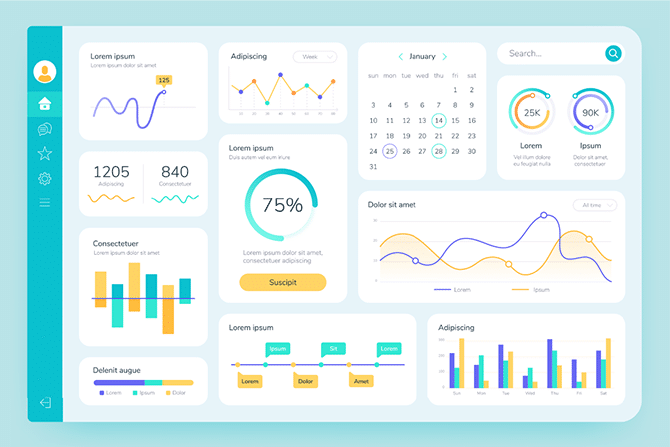
Dashboards play a crucial role in decision-making by providing visual representations of data that are easy to understand and interpret. These tools aggregate and display key performance indicators (KPIs) and other relevant metrics in a single, user-friendly interface.
By consolidating data from various sources, dashboards enable decision-makers to gain a comprehensive overview of their business operations at a glance. This immediate access to critical information helps identify trends, patterns, and anomalies, allowing for quicker and more informed decisions.
Furthermore, dashboards can be customized to suit the specific needs of different departments or roles, ensuring that each user receives the most relevant and actionable insights.
Real-Time Data Visualization
Real-time data visualization is a key feature of dashboards that significantly aids in decision-making. By updating data in real-time or near real-time, dashboards provide up-to-the-minute insights into business performance. This real-time capability allows decision-makers to respond quickly to emerging issues or opportunities.
For example, a marketing team can monitor campaign performance and adjust strategies on the fly to maximize return on investment. Real-time data visualization also helps in identifying immediate areas of concern, such as sudden drops in sales or unexpected spikes in customer complaints, enabling timely interventions.
- Immediate access to current data helps in making timely decisions.
- Real-time updates allow for dynamic strategy adjustments.
- Quick identification of issues and opportunities enhances responsiveness.
Customizable and User-Friendly Interfaces
Dashboards are highly customizable, allowing users to tailor the interface to meet their specific needs. This customization can include selecting which metrics to display, how data is presented, and the frequency of updates. A user-friendly interface ensures that even non-technical users can easily navigate and understand the data.
Customization also allows for department-specific dashboards, where each team can focus on the KPIs most relevant to their function. For instance, a finance team might require a different set of metrics compared to a sales team.
This tailored approach ensures that all users can derive meaningful insights from the data, leading to more informed and effective decision-making.
- Customizable metrics align with specific departmental needs.
- User-friendly interfaces make data accessible to all users.
- Department-specific dashboards enhance relevance and usability.
Integration with Multiple Data Sources
The ability of dashboards to integrate data from multiple sources is another critical aspect that aids in decision-making. By consolidating data from various internal and external systems, dashboards provide a holistic view of business performance.
This integration eliminates the need for manual data collection and entry, reducing the risk of errors and saving time. For example, a dashboard might combine data from CRM systems, financial reports, and social media analytics to give a comprehensive picture of customer sentiment and financial health.
This integrated view helps decision-makers identify correlations and causations that might not be apparent when looking at data in isolation, leading to more strategic and data-driven decisions.
- Data integration from multiple sources provides a comprehensive view.
- Eliminates the need for manual data collection and reduces errors.
- Identifies correlations and causations for more strategic decisions.
What is a key benefit of using a CRM dashboard?
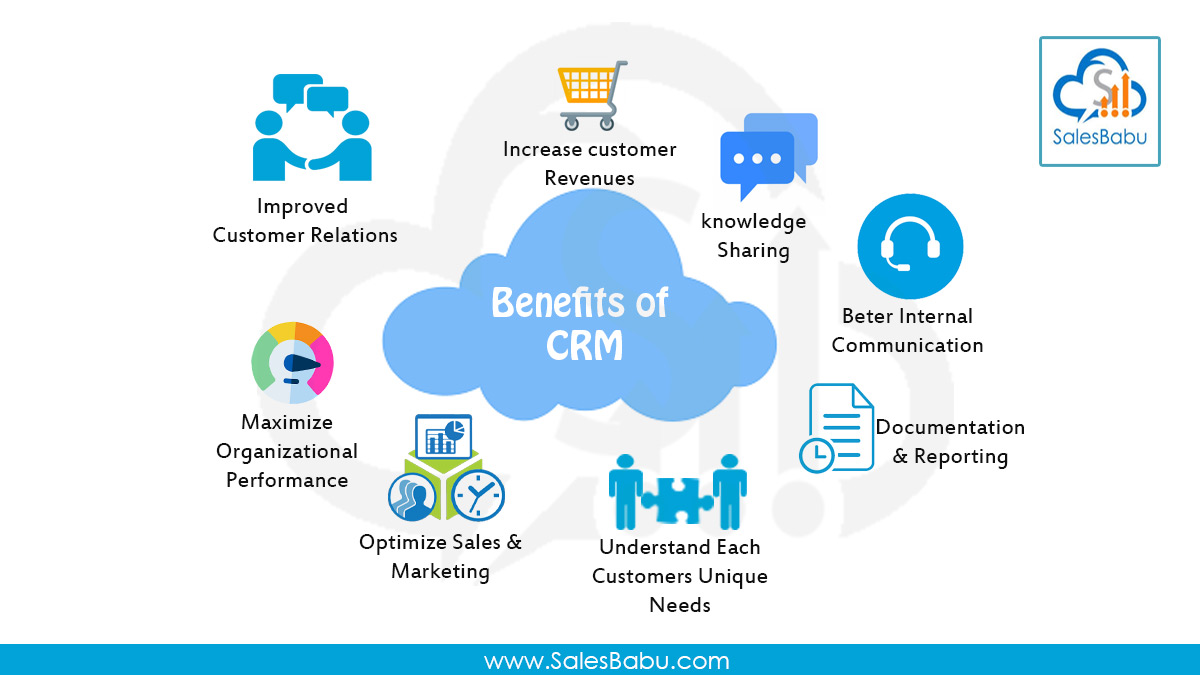
A key benefit of using a CRM dashboard is the ability to centralize and visualize customer data, providing a unified view that enhances decision-making and operational efficiency. CRM dashboards gather data from various sources, such as sales, marketing, and customer service, and present it in a user-friendly format.
This allows businesses to track key performance indicators (KPIs), monitor trends, and identify opportunities for improvement in real-time. By having a comprehensive overview, teams can collaborate more effectively and respond quickly to customer needs, ultimately leading to better customer satisfaction and increased business growth.
Improved Data Accessibility and Visibility
One of the primary benefits of a CRM dashboard is the improved accessibility and visibility of customer data. The dashboard consolidates information from multiple sources into a single, intuitive interface.
This means that sales teams can quickly access customer histories, marketing can track campaign performance, and customer service can view interaction records. The real-time nature of the data ensures that all teams have the most up-to-date information, which is crucial for making informed decisions and providing timely support.
- Centralization of customer data from various departments
- Real-time updates and tracking of KPIs
- Intuitive and user-friendly interface for easy data access
Enhanced Decision-Making and Strategic Planning
A CRM dashboard facilitates better decision-making and strategic planning by providing actionable insights. By visualizing data in charts, graphs, and other visual formats, stakeholders can easily identify trends, patterns, and outliers.
This data-driven approach enables businesses to make more informed decisions, whether it’s adjusting marketing strategies, optimizing sales processes, or improving customer service. The ability to drill down into specific metrics also allows for a deeper understanding of customer behavior and business performance.
- Data-driven insights for informed decision-making
- Visualization of trends and patterns through charts and graphs
- Ability to drill down into specific metrics for detailed analysis
Increased Operational Efficiency and Productivity
Using a CRM dashboard can significantly increase operational efficiency and productivity. Automated data collection and integration reduce manual data entry, minimizing errors and saving time.
The dashboard’s customizable features allow users to focus on the most relevant KPIs, streamlining workflows and allowing teams to prioritize tasks more effectively.
Additionally, the real-time updates ensure that everyone is working with the most current information, which can lead to faster response times and more efficient customer interactions.
- Automated data collection and integration reduce manual tasks
- Customizable features focus on relevant KPIs
- Real-time updates ensure current and accurate information
How can CRM systems help businesses with decision-making?

CRM systems can significantly enhance decision-making processes in businesses by providing comprehensive insights into customer behavior, preferences, and interactions.
These systems collect and analyze vast amounts of data from various sources, including sales, marketing, and customer service, to offer a unified view of the customer.
This data-driven approach enables businesses to make informed decisions that are backed by real-time insights, leading to more effective strategies and operational improvements.
Enhanced Customer Insights
CRM systems provide detailed customer profiles that include historical interactions, purchase history, and demographic information. This data helps businesses understand customer preferences and behaviors, enabling them to tailor their offerings and marketing efforts more effectively. For example:
- Targeted Marketing: Businesses can create personalized marketing campaigns based on customer preferences and past interactions.
- Customer Segmentation: CRM systems allow for the segmentation of customers into specific groups, each with unique needs and behaviors.
- Predictive Analytics: Advanced CRM systems can use machine learning to predict future customer behavior and trends, helping businesses stay ahead of the competition.
Improved Operational Efficiency
By automating routine tasks and streamlining workflows, CRM systems can significantly improve operational efficiency. This not only saves time but also reduces the likelihood of errors, allowing employees to focus on more strategic activities. For instance:
- Automated Task Management: CRM systems can automate the scheduling of follow-up tasks and reminders, ensuring that no customer interaction is overlooked.
- Data Integration: CRM systems integrate with other business tools, such as ERP and marketing automation platforms, to provide a seamless flow of information.
- Process Optimization: By analyzing process data, businesses can identify bottlenecks and inefficiencies, leading to better resource allocation and workflow design.
Data-Driven Decision Making
CRM systems provide businesses with actionable insights through advanced analytics and reporting tools. These insights help management make data-driven decisions that are more likely to succeed. Examples include:
- Performance Tracking: CRM systems track key performance indicators (KPIs) such as sales performance, customer satisfaction, and lead conversion rates.
- Custom Reporting: Businesses can generate custom reports to monitor specific metrics and trends, providing a clear picture of business performance.
- Strategic Planning: Data from CRM systems can be used to inform long-term strategic planning, helping businesses align their goals with customer needs and market trends.
How does CRM aid in data management and analysis for better decision-making?
CRM (Customer Relationship Management) systems play a crucial role in data management and analysis, providing businesses with the tools needed to make informed and strategic decisions.
By centralizing customer data, CRM solutions enable organizations to gain a comprehensive view of their customers, track interactions, and analyze behavior patterns.
This data-driven approach allows businesses to identify trends, optimize marketing strategies, and enhance customer satisfaction. Here’s how CRM aids in data management and analysis for better decision-making:
Centralized Data Storage and Integration
CRM systems centralize all customer data in one place, making it easily accessible and manageable. This integration of data from various sources, such as sales, marketing, and customer service, ensures that all relevant information is available in a single, unified database.
- Improved data accuracy: By consolidating data, CRM reduces the risk of discrepancies and errors, ensuring that decision-makers have reliable information.
- Enhanced collaboration: Teams can access and share data seamlessly, fostering better collaboration and alignment on customer-related initiatives.
- Streamlined processes: Centralized data makes it easier to manage customer information, reducing the time and effort required for data entry and retrieval.
Advanced Analytics and Reporting
CRM platforms come equipped with advanced analytics tools that allow businesses to derive meaningful insights from their data. These tools can generate detailed reports and visualizations, helping organizations to understand customer behavior, preferences, and pain points.
- Data segmentation: CRM analytics can segment customers based on various criteria, such as demographics, purchasing history, and engagement levels, enabling targeted marketing efforts.
- Predictive analytics: By analyzing past data, CRM systems can predict future trends and customer actions, allowing businesses to anticipate needs and proactively address issues.
- Performance tracking: CRM analytics provide real-time metrics on key performance indicators (KPIs), helping businesses to monitor the effectiveness of their strategies and make necessary adjustments.
Personalization and Customer Experience
One of the key benefits of CRM is its ability to enhance customer experience through personalization. By leveraging data and analytics, businesses can tailor their interactions and offerings to meet individual customer needs and preferences.
- Personalized communication: CRM systems can use customer data to send personalized emails, messages, and offers, improving engagement and customer satisfaction.
- Customized experiences: Businesses can create tailored experiences based on customer history and preferences, such as personalized product recommendations and customized service plans.
- Responsive support: CRM data enables businesses to provide more responsive and effective customer support by understanding past interactions and issues.
Frequently Asked Questions
What is a CRM Dashboard and How Does it Work?
A CRM dashboard is a visual interface within a Customer Relationship Management system that consolidates and displays key business metrics and customer data. It works by pulling data from various sources, such as sales, marketing, and customer service, to provide real-time insights and analytics, enabling users to make informed decisions quickly.
How Does a CRM Dashboard Enhance Data Accessibility?
A CRM dashboard enhances data accessibility by centralizing and organizing large volumes of data into easy-to-understand visual formats like charts and graphs. This allows users to quickly access and interpret critical information, reducing the time spent on data analysis and increasing the speed of decision-making processes.
What Kinds of Decisions Can Be Improved by Using a CRM Dashboard?
A CRM dashboard can improve strategic and tactical decisions such as sales forecasting, customer segmentation, and marketing campaign effectiveness. By providing real-time insights and historical data trends, it helps managers and executives make more informed decisions, leading to better resource allocation and higher customer satisfaction.
How Does Real-Time Data in a CRM Dashboard Impact Decision-Making?
Real-time data in a CRM dashboard ensures that decisions are based on the most current information. This immediacy allows businesses to respond quickly to market changes, customer needs, and internal performance issues. Real-time insights reduce the risk of making decisions based on outdated data, thereby enhancing accuracy and effectiveness in business operations.