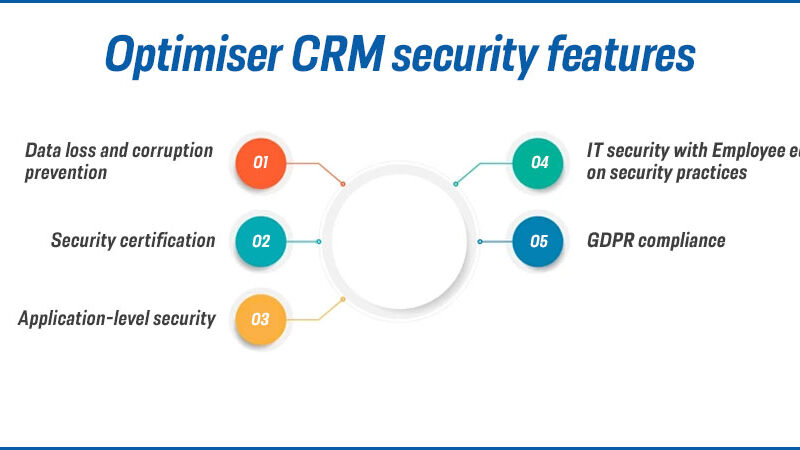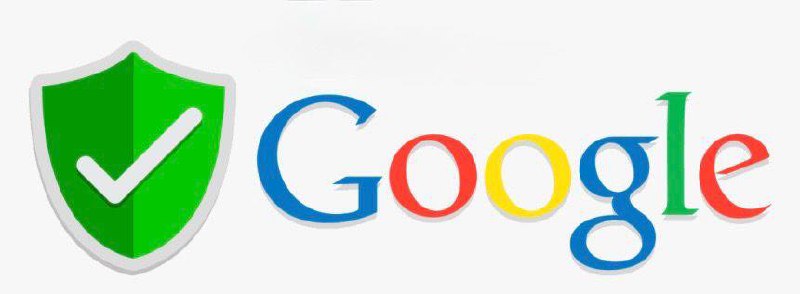In today’s fast-paced business environment, the seamless integration of Customer Relationship Management (CRM) systems with other essential business tools has become more crucial than ever.
By connecting your CRM with tools such as marketing automation, customer service platforms, and analytics software, you can streamline operations, enhance data accuracy, and gain deeper insights into customer behavior.
This integration not only optimizes workflows but also ensures that all departments within your organization are aligned and working with the most up-to-date information. In this article, we explore the benefits and best practices of CRM integration, providing actionable tips to help you connect all your business tools effectively.
CRM Integration: Connect All Your Business Tools
Integrating your Customer Relationship Management (CRM) system with other business tools can significantly enhance your operational efficiency and productivity. By connecting all your business tools, you can streamline processes, avoid data silos, and gain valuable insights that can drive better decision-making.
This integration ensures that all relevant data is centralized and accessible, making it easier to manage customer interactions, marketing campaigns, sales processes, and more.
Why CRM Integration Matters
CRM integration is crucial because it allows different departments within your organization to collaborate seamlessly. When your CRM is integrated with tools such as email, marketing automation, and customer service platforms, it ensures that all team members have access to the most up-to-date and accurate information.
This reduces the risk of miscommunication and ensures that customer interactions are handled more effectively, leading to higher customer satisfaction and increased sales.
Steps to Implement CRM Integration
To successfully implement CRM integration, start by identifying the tools you need to connect. Common choices include email marketing platforms, social media management tools, and project management software. Next, evaluate the integration capabilities of your current CRM system.
Many modern CRMs offer pre-built integrations, but if yours does not, consider third-party connectors or APIs. Finally, test the integration thoroughly to ensure that data flows smoothly and that all functions work as expected.
Benefits of CRM Integration
The benefits of CRM integration are numerous and impactful. It improves data accuracy by eliminating manual data entry and reducing errors. It also streamlines workflows, allowing your team to focus on high-value tasks rather than administrative chores.
Additionally, integrated CRMs provide real-time insights that can help you make data-driven decisions and optimize your business strategies.
| Benefit | Description |
|---|---|
| Improved Data Accuracy | Eliminates manual data entry and reduces errors, ensuring all data is up-to-date and accurate. |
| Streamlined Workflows | Reduces administrative tasks and allows teams to focus on more strategic activities. |
| Real-Time Insights | Provides immediate access to valuable data that can inform decision-making and strategy optimization. |
How do I connect my business manager to CRM?
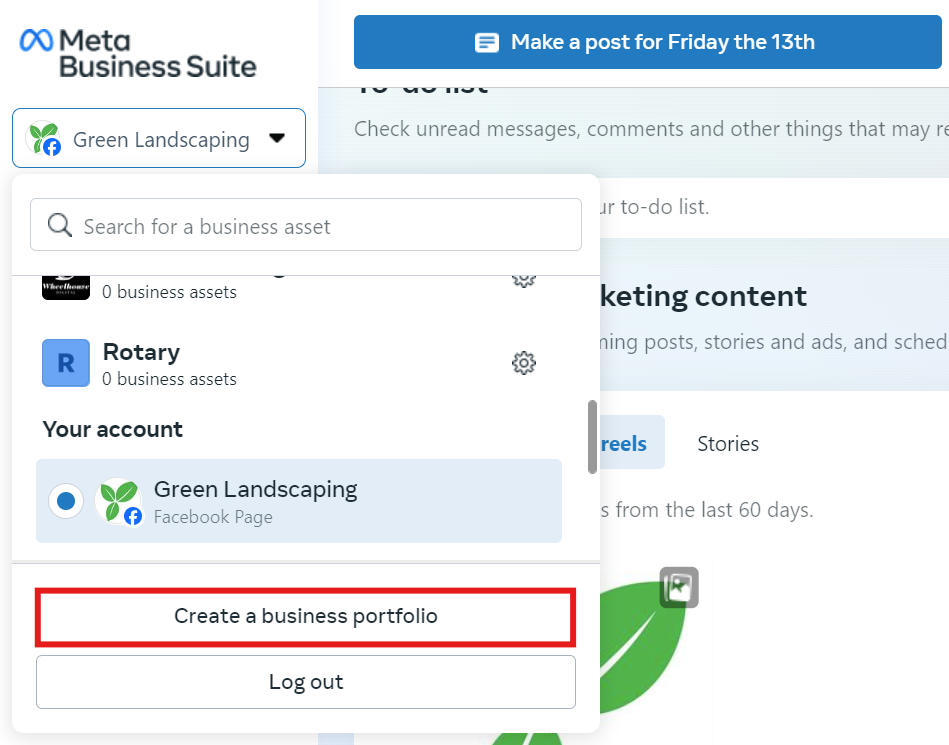
To connect your Business Manager to a CRM, you need to follow a series of steps to ensure that the integration is smooth and effective. Here’s a detailed guide:
1. Determine Your CRM and Business Manager Platforms: Identify the specific CRM and Business Manager platforms you are using. Common CRMs include Salesforce, HubSpot, and Zoho, while business managers may vary. Ensure that both platforms support the integration you need.
2. Check for Native Integrations: Some CRMs and business managers offer native integrations. Visit the official documentation or support pages of your CRM and business manager to see if a direct integration is available. If so, follow the provided instructions to set it up.
3. Use Third-Party Integration Tools: If native integration is not available, consider using third-party tools like Zapier, Integromat, or PieSync. These tools allow you to connect various applications and automate workflows between them.
4. Set Up API Access: If you are connecting through APIs, ensure you have the necessary API keys and endpoints. Most CRMs and business managers provide API documentation that can guide you through the process.
5. Configure Sync Settings: Once the connection is established, configure the sync settings to determine what data should be synchronized and how often. This includes mapping fields from your business manager to the appropriate fields in your CRM.
6. Test the Integration: Before going live, test the integration to ensure it works as expected. Check for data accuracy and completeness, and resolve any issues that arise.
7. Monitor and Maintain: Regularly monitor the integration to ensure it continues to function correctly. Update settings and API keys as needed, and stay informed about any updates or changes to the platforms that could affect the integration.
Choosing the Right CRM for Your Business Manager
Selecting the right CRM is crucial for a successful integration. Consider the following factors:
- Features and Functionality: Ensure the CRM offers the features you need, such as lead management, customer tracking, and analytics.
- Compatibility: Check if the CRM is compatible with your business manager and if it offers native or third-party integration options.
- Scalability: Choose a CRM that can grow with your business, offering advanced features as you expand.
Common Integration Issues and How to Resolve Them
Integrating your business manager with a CRM can come with challenges. Here are some common issues and their solutions:
- Data Synchronization Errors: Ensure that all fields are correctly mapped and that the data types match between the two platforms. Use error logs to identify and fix specific issues.
- API Limitations: If you encounter API rate limits, consider optimizing your data flow or upgrading your API plan to handle more requests.
- Security Concerns: Implement strong security practices, such as using secure API keys, enabling two-factor authentication, and regularly updating passwords.
Best Practices for Maintaining a CRM Integration
Maintaining a healthy integration is essential for long-term success. Follow these best practices:
- Regular Monitoring: Set up alerts to notify you of any integration issues and regularly check the status of your data syncs.
- Documentation and Training: Document the integration process and train your team on how to use the integrated systems effectively.
- Stay Updated: Keep up with updates from both your CRM and business manager providers to ensure compatibility and take advantage of new features.
What are the 5 common points of CRM ERP integration?
The integration of Customer Relationship Management (CRM) and Enterprise Resource Planning (ERP) systems is crucial for streamlining business processes and enhancing operational efficiency. Here are the five common points of CRM ERP integration:
1. Data Synchronization: Ensuring that customer data is consistent across both CRM and ERP systems is vital. This integration allows real-time updates, reducing the risk of data discrepancies and ensuring that all departments have access to the most current information.
2. Sales and Order Management: Integrating CRM and ERP systems facilitates seamless order processing. Customer orders captured in the CRM system can be automatically forwarded to the ERP system for fulfillment, reducing manual entry and improving accuracy.
3. Inventory Management: CRM and ERP integration helps in maintaining accurate inventory levels. When a sale is made in the CRM system, the inventory levels in the ERP system are updated in real-time, preventing over-promising and under-delivering.
4. Customer Service and Support: This integration enhances customer service by providing a comprehensive view of customer interactions and purchase history. Support agents can access detailed customer information from both systems, leading to more effective and personalized service.
5. Financial and Reporting: Combining financial data from the ERP system with customer data from the CRM system enables more accurate financial reporting and analysis. This integration provides a holistic view of the business, helping in better decision-making.
Benefits of CRM ERP Integration
CRM ERP integration offers numerous benefits that can significantly impact business operations. These include:
- Enhanced Data Accuracy: By synchronizing data across both systems, businesses can ensure that all departments are working with the most up-to-date and accurate information.
- Improved Customer Experience: With a unified view of customer data, businesses can provide more personalized and efficient customer service, leading to higher customer satisfaction.
- Streamlined Operations: Automated processes reduce the need for manual data entry and minimize errors, leading to more streamlined and efficient business operations.
Challenges in CRM ERP Integration
While the benefits are significant, integrating CRM and ERP systems also presents several challenges. These include:
- Data Migration: Transferring data from legacy systems to the integrated system can be complex and time-consuming, requiring careful planning and execution.
- System Compatibility: Ensuring that the CRM and ERP systems are compatible and can communicate effectively is crucial. This may involve custom development or the use of third-party integration tools.
- User Training: Employees need to be trained on how to use the integrated system effectively, which can be a challenge, especially for large organizations with a diverse workforce.
Best Practices for CRM ERP Integration
To ensure a successful integration, following best practices is essential. Here are some key practices to consider:
- Define Clear Objectives: Clearly define what you want to achieve with the integration, such as improving data accuracy or enhancing customer service.
- Choose the Right Integration Tool: Select an integration tool that best meets your business needs and is compatible with both your CRM and ERP systems.
- Conduct Thorough Testing: Before going live, conduct thorough testing to identify and address any issues, ensuring that the integration works as intended.
What are the CRM tools?

CRM tools, or Customer Relationship Management tools, are software applications and platforms designed to help businesses manage and improve their interactions with customers.
These tools facilitate the collection and analysis of customer data, track customer interactions, and provide insights to enhance customer satisfaction and loyalty. CRM tools can be deployed in various areas of a business, including sales, marketing, and customer service, to streamline processes and drive revenue growth.
Types of CRM Tools
CRM tools can be categorized into several types based on their primary functions and the aspects of customer relationships they manage. These categories include:
- Operational CRM: These tools focus on automating and streamlining core business processes such as sales, marketing, and customer service. Examples include Salesforce, HubSpot, and Pardot.
- Analytical CRM: These tools are designed to analyze customer data and provide insights to improve customer engagement and retention. Examples include IBM Watson Campaign Automation and Oracle Eloqua.
- Collaborative CRM: These tools facilitate communication and collaboration between different departments and stakeholders to ensure a consistent and positive customer experience. Examples include Microsoft Dynamics 365 and Zoho CRM.
Benefits of Using CRM Tools
The use of CRM tools offers numerous benefits that can significantly impact a business’s performance and customer satisfaction. Some of the key benefits include:
- Improved Customer Understanding: CRM tools collect and analyze data from various customer touchpoints, providing a comprehensive view of customer behavior and preferences. This information can be used to tailor marketing efforts and improve customer service.
- Enhanced Efficiency: By automating repetitive tasks and streamlining workflows, CRM tools can significantly reduce the time and effort required to manage customer interactions, allowing employees to focus on higher-value activities.
- Increased Sales and Revenue: CRM tools can help identify cross-selling and upselling opportunities, improve sales forecasting, and track customer interactions, leading to more effective sales strategies and higher revenue.
Choosing the Right CRM Tool
Selecting the right CRM tool for your business is crucial for achieving your customer relationship management goals. Here are some factors to consider when making this decision:
- Business Needs: Identify the specific needs of your business, such as sales automation, marketing automation, or customer service management, and choose a tool that aligns with these needs.
- Scalability: Ensure the CRM tool can grow with your business and support increasing numbers of users and data volumes without compromising performance.
- Integration Capabilities: Look for a CRM tool that can integrate with your existing systems and platforms, such as email, social media, and e-commerce solutions, to ensure seamless data flow and process integration.
Frequently Asked Questions
What is CRM Integration and Why is it Important?
CRM integration involves connecting your Customer Relationship Management (CRM) system with other business tools like marketing, sales, and customer service platforms. This ensures that all your data flows seamlessly across systems, improving efficiency, reducing errors, and providing a unified view of customer interactions.
How Does CRM Integration Enhance Business Efficiency?
By integrating CRM with other tools, you automate data synchronization, eliminating manual entry. This saves time, reduces human error, and ensures that all departments have access to the most up-to-date information. This seamless flow of data enhances collaboration and allows for quicker, more informed decision-making.
Can CRM Integration Work with Multiple Business Tools?
Yes, CRM integration can connect with multiple business tools, including marketing automation, e-commerce platforms, and support systems. This multi-tool integration ensures that all aspects of your business are aligned, providing a cohesive and comprehensive approach to managing customer relationships and internal processes.
What Are the Key Benefits of Integrating CRM with Marketing Automation?
Integrating CRM with marketing automation helps streamline lead management, personalize customer interactions, and track campaign effectiveness. This integration ensures that marketing efforts are aligned with sales activities, leading to better lead nurturing, higher conversion rates, and improved customer satisfaction.